When you need to Upload a small file into Web and share with your followers without leaving them from your blog to another hosting file for Download a file.How can i ?Read the Scenario , A Adobe Photoshop Designer Needs to Share his source file(PSD file format) of his Image to his Followers of his Blog.He don't need to Leave them his Blog into Hosting Site that contains malicious ads.
- Now Create a page in File Cabinet .
- After Click on "Add File" and Browse the File and Upload it.
- After Uploading the Image , Right Click on "Download" and select "Copy the Link Address"
- Go Back to Blogger Post and Tyep "Download File "and Make Link into copied Link address.

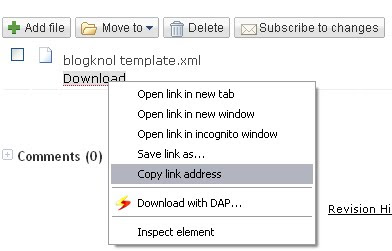
No comments:
Post a Comment